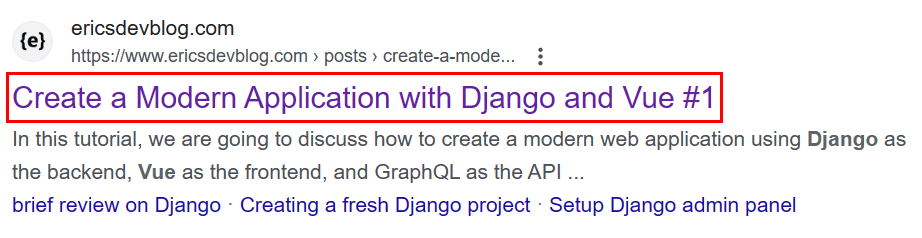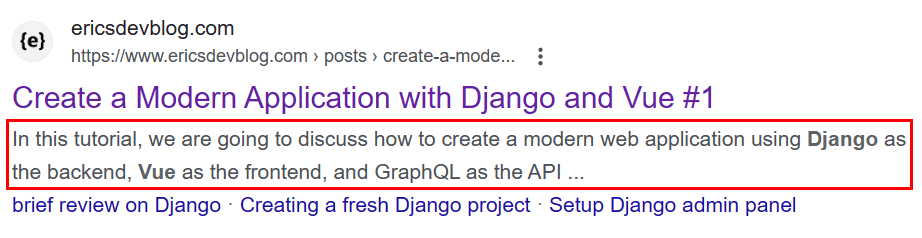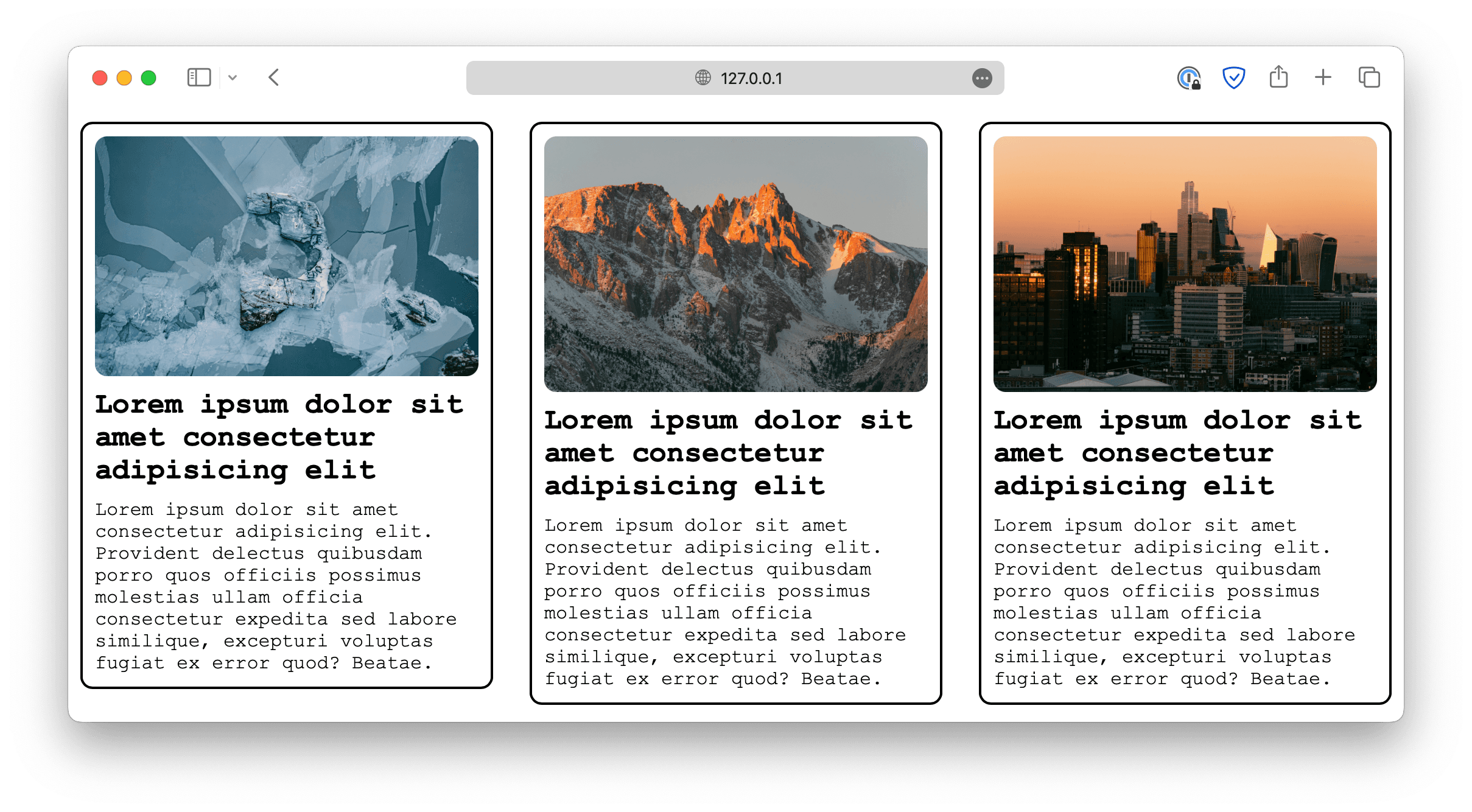Best Practices for Writing HTML and CSS
Code Playground is only enabled on larger screen sizes.
Congratulations! Now we have covered everything you need to know about HTML and CSS.
In the final lesson of this chapter, we will delve into the best practices of writing HTML and CSS code to ensure your webpages are efficient, maintainable, and adhering to industry standards.
1. Use semantic HTML tags
When creating an HTML document, you should always use semantic tags whenever you can.
Meaning you should use <header> to define the header, <main> for the main content, <side> for the sidebar, <footer> for the footer, and so on.
<!doctype html>
<html>
<head>
<title>Use semantic tags</title>
</head>
<body>
<header>
<nav>. . .</nav>
</header>
<main>
<p>Lorem ipsum dolor . . .</p>
</main>
<footer>
<p>© 2023 My Website. All rights reserved.</p>
</footer>
</body>
</html>These elements provide more descriptive names for different sections of your webpage, making it easier for you, the browser, and the search engine to understand the structure and purpose of the content.
Some developers have a habit of using class names to represent the purpose of the element like this:
<!doctype html>
<html>
<head>
<title>Use div and class</title>
</head>
<body>
<div class="header">
<div class="nav">. . .</div>
</div>
<div class="main">
<p>Lorem ipsum dolor . . .</p>
</div>
<div class="footer">
<p>© 2023 My Website. All rights reserved.</p>
</div>
</body>
</html>There is nothing wrong with this technique, but since the class naming is very flexible, the browser and search engine won't be able to understand them.
2. Maintain clear indentation and formatting
Formatting your code improves the readability, making it easier for future maintenance. For example, this is an example of poorly formatted code:
<!doctype html>
<html>
<head>
<title>Sample HTML Page</title></head>
<body>
<p>Lorem ipsum dolor. . .</p><p>Lorem ipsum dolor. . .</p>
</body>
</html>As you can see, even though they are readable for your browser, it is difficult for humans to comprehend. It will be better if you add clear indentations and line breaks.
<!doctype html>
<html>
<head>
<title>Sample HTML Page</title>
</head>
<body>
<p>Lorem ipsum dolor. . .</p>
<p>Lorem ipsum dolor. . .</p>
</body>
</html>body {
font-family: Arial, sans-serif;
margin: 0;
padding: 0;
}
h1 {
color: red;
font-size: 36px;
}
.header {
background-color: #333333;
color: white;
}
. . . .footer {
background-color: #333333;
color: white;
text-align: center;
}
.footer p {
margin: 0;
}This can be easily achieved by using the right code editor such as VSCode, which has the formatting functionality built-in.
I also recommend the Auto Complete Tag extension, which automatically adds the closing tag for your HTML elements if needed.
However, in production, readability is no longer a huge concern, and you'll want a minified version of the CSS file to improve the webpage performance.
In this case, you could create an automated system using PostCSS, where you edit the input file, apply transformations and optimizations, and generate a minified output for production use.
3. Comment your code
As your project scales, it will be easy for you to forget the original intention of a random piece of code.
Commenting your code makes it easy for you and future maintainers to understand the original purpose of the code.
Especially when you are working in a team setting, comments make sure that your team members understand the code correctly, allowing for effective debugging, troubleshooting, and collaboration.
Comments in HTML have the following format. Comments will not be displayed in the browser:
<!doctype html>
<html>
<head>
<title>Comments</title>
</head>
<body>
<p>Lorem ipsum dolor . . .</p>
<!-- This is an HTML comment and won't be displayed in the browser -->
<p>Lorem ipsum dolor . . .</p>
</body>
</html>You can also add multi-line comments:
<!--
This is a multi-line comment in HTML,
Lorem ipsum dolor . . .
-->For CSS:
/* This is a CSS comment */
body {
background-color: #f0f0f0; /* Background color for body */
}/*
This is a multi-line comment in CSS,
Lorem ipsum dolor . . .
*/4. Ensure accessibility and responsiveness
When designing your webpages, you should keep in mind that the webpages might be used by different audiences, and you should take measures to ensure that it is accessible to all of them.
For example, you should always add descriptive text for images using the alt attribute. This attribute will be used by the screen reader, and it will be displayed if the image does not load for some reason.
You should also make sure there is a clear contrast between the content and the background. This will improve readability, especially for those with visual impairments. Avoid using color alone to express messages.
Interactive elements on your webpage should also provide clear feedback to users. You need to be comfortable using the pseudo-selectors such as :hover, :focus, and so on.
For example, when a user clicks on a button, its appearance should change. Maybe by adopting a slightly darker color, to indicate that the click action has been registered.
There are many other techniques you could employ depending on your specific requirements, such as creating a table of contents for long webpages, avoiding autoplay for video and audio content, etc. Check out the Web Content Accessibility Guidelines for more information.
5. The head section is important
We focused primarily on the <body> section in this course, but in fact, the <head> section is just as important and should not be neglected, especially for SEO purposes.
You should always make sure that the following information is included in the <head> section of your HTML document.
- Document title
<title>Your page title</title>This title will be displayed in the browser's tab title and also used by the search engine. If the search engine indexes your webpage, the title will be displayed as the search result.
- Description
<meta name="description" content="Brief description of your page content" />The description will not be displayed in the browser, but it is used by search engines.
- Viewport
As we discussed before, specifying a viewport makes sure the webpage is mobile-friendly, which is a significant factor in modern SEO.
<meta name="viewport" content="width=device-width, initial-scale=1.0" />- Author
Specifying the author of the content can add credibility. This information is sometimes used by search engines as well.
<meta name="author" content="Author Name" />- Robots
The robots tag tells search engines how to handle the webpage, such as to index the page, follow its link, or neither.
<meta name="robots" content="index, follow" />- Include CSS files
The CSS files should also be included in the <head> section, making sure the styles are loaded before the content. This way users will see a styled webpage while it is still loading, providing a better user experience.
<link rel="stylesheet" href="styles.css" />- Canonical link
If the content is originally published elsewhere, the <head> section should also include a canonical tag pointing to the original content.
<link rel="canonical" href="https://example.com/your-page" />- Open Graph Protocol (OGP) tags
Open Graph tags provide metadata that social media platforms use when your page is shared, making sure the social preview has all the necessary information and is visually appealing.
<meta property="og:title" content="Your Page Title" />
<meta
property="og:description"
content="Brief description of your page content" />
<meta property="og:image" content="https://example.com/image.jpg" />
<meta property="og:url" content="https://example.com/your-page" />6. Separate your files
In our lesson on recreating YouTube using HTML and CSS, we put everything together on one CSS file, but in fact, that is not a good habit when creating a real-world project.
Instead, you should modularize your code by putting only related styles in one file.
For instance, instead of styles.css, you could have base.css for some common styles, form.css for all form components, table.css for all table components, and so on.
You should also create a clear and logical file structure to organize your CSS files.
.
├── overrides
│ └── overrides.css
├── styles
│ ├── base
│ │ └── base.css
│ ├── components
│ │ ├── button.css
│ │ └── modal.css
│ ├── layout
│ │ ├── header.css
│ │ ├── footer.css
│ │ └── sidebar.css
│ ├── utilities
│ │ ├── spacing.css
│ │ ├── typography.css
│ │ └── animations.css
│ └── vendor
│ └── normalize.css
└── themes
├── light-theme.css
└── dark-theme.cssHowever, in a production environment, you should make sure the browser makes as few HTTP requests as possible.
You could use tools such as PostCSS to concatenate, minify, and optimize CSS files for production, making sure your HTML file only imports the final optimized CSS file, not the whole thing.
7. Choose meaningful class and ID names
Choosing descriptive names for your classes and IDs makes it easier for you and other members of your team to understand the purpose and styling associated with each element.
<section id="about" class="about-section">
<h2 class="section-heading">About Us</h2>
<p class="section-content">Lorem ipsum dolor sit amet . . .</p>
</section>8. Keep selectors simple
When we first discussed the selectors, we used some complex examples like:
div.container > p ~ a {. . .}This is not a good thing to do in a real project, as it will make future maintenance a huge problem. You should always keep your selectors simple and easy to understand.
When you do need to use combinator selectors, make sure it is easy and trackable.
In this above example, it is best to give the <a> element a proper class name, perhaps .container-link, and then use a basic class selector instead.
9. Keep a consistent style
Keeping a consistent style provides a better user experience and simplifies maintenance.
When users visit your website, they usually expect a unified visual presentation across different pages. A consistent style in terms of colors, fonts, spacing, and layout ensures that the website appears polished and professional.
To do that, you should avoid hardcoding values, and instead use variables and the var() function we talked about previously.
:root {
--primary-color: #3498db;
--secondary-color: #e67e22;
--base-spacing: 1rem;
}
.button {
background-color: var(--secondary-color);
. . .
}If you are working in a team setting, you should make sure you and your team members follow a well-defined and agreed-upon style guide.
Also, conduct regular code reviews to ensure that everyone is following the established style guidelines. Any inconsistencies should be addressed during these reviews.
10. Pay attention to browser compatibility
Not all CSS properties are well supported across all browsers on the market. Sometimes, you need to use vendor prefixes to ensure compatibility.
Vendor prefixes are a mechanism used by browsers during the implementation of new or experimental CSS properties.
Luckily, you don't have to search browser support for every CSS property you write. This can be automatically taken care of using PostCSS and the autoprefixer plugin.
If you followed this course from the beginning, you may have noticed that we used two different approaches when it comes to writing CSS code.
For example, if you want to create a card component with an image, a title, and a short description, this is what you can do:
<div class="container">
<div class="card">
<img class="image" src="https://images.unsplash.com/. . ." alt="" />
<h2 class="title">
Lorem ipsum dolor sit amet consectetur adipisicing elit
</h2>
<p class="description">
Lorem ipsum dolor sit amet consectetur adipisicing elit. . .
</p>
</div>
. . .
</div>.container {
display: flex;
flex-direction: row;
gap: 10px;
}
.card {
width: 400px;
height: fit-content;
display: flex;
flex-direction: column;
gap: 10px;
border: solid 2px;
border-radius: 10px;
margin: 10px;
padding: 10px;
}
.image {
width: 100%;
border-radius: 10px;
}
.title {
font-family: "Courier New", Courier, monospace;
font-size: 1.5rem;
font-weight: 700;
}
.description {
font-family: "Courier New", Courier, monospace;
font-size: 1rem;
font-weight: 500;
}In this example, the class names describe the purpose of the element.
However, notice that the CSS file contains many repetitions. For example, there are two gaps and two font-familys with the same values.
This might not be a good approach for a large-scale project.
Image your website needs a different card component with only a different border color. You'll have to recreate the entire .card block with only a different border property.
Eventually, your CSS file will become impossible to maintain. Another solution is to go with a more atomic approach, meaning each CSS block only deals with one specific style. For example:
<div class="flex flex-row gap">
<div class="flex flex-col gap border border-radius-lg padding">
<img class="w-full" src="https://images.unsplash.com/. . ." alt="image" />
<h2 class="font-mono font-lg">
Lorem ipsum dolor sit amet consectetur adipisicing elit
</h2>
<p class="font-mono font-sm">
Lorem ipsum dolor sit amet consectetur adipisicing elit. . .
</p>
</div>
. . .
</div>.flex {
display: flex;
}
.flex-row {
flex-direction: row;
}
.flex-col {
flex-direction: column;
}
.gap {
gap: 10px;
}
.w-full {
width: 100%;
}
.border {
border: solid 2px;
}
.border-radius-sm {
border-radius: 5px;
}
.border-radius-lg {
border-radius: 10px;
}
.padding {
padding: 10px;
}
.font-mono {
font-family: "Courier New", Courier, monospace;
}
.font-sm {
font-size: 1rem;
}
.font-lg {
font-size: 1.5rem;
}As you can see, this method does require you to create a lot more CSS classes, but the good thing is that you can avoid possible repetition and reuse the classes anywhere you want.
Of course, that is not to say the second approach is always better. In practice, you can choose either method depending on the size of your project.
The first option might be faster and more efficient for a smaller project, and the second method would be more suitable for a larger project that may scale in the future.
<!DOCTYPE html> <html lang="en"> <head> <meta charset="UTF-8"> <meta name="viewport" content="width=device-width, initial-scale=1.0"> <title>Document</title> <link rel="stylesheet" href="/styles.css"> </head> <body> <p>Hello, World!</p> </body> </html>